How It Works
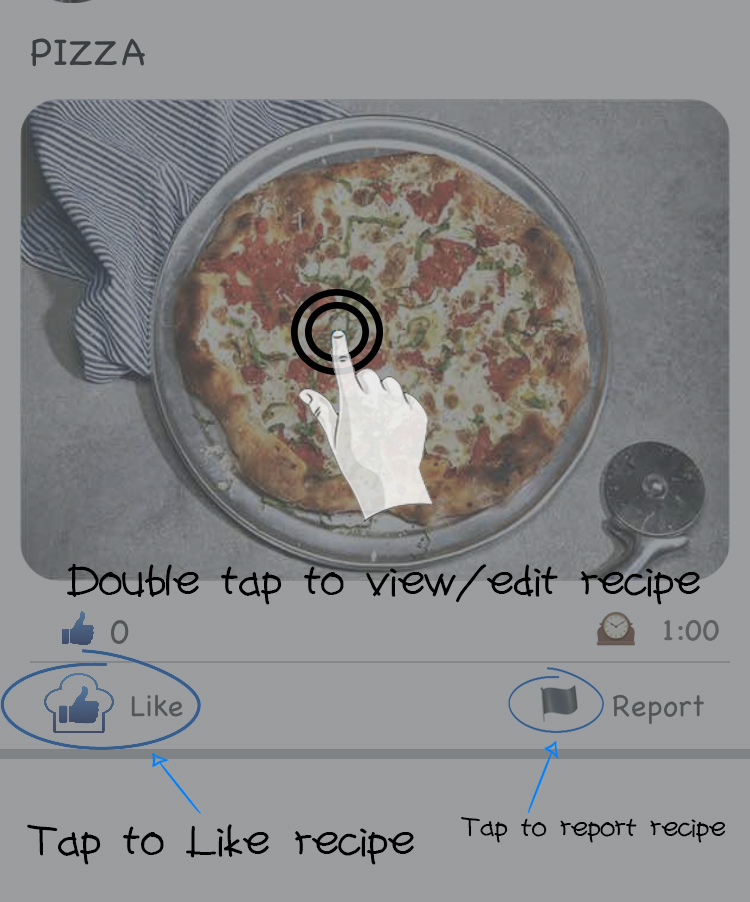
How To see details of the recipe?
Double Tap on the image to see more details about the recipe
How To open Menu?
Click the Circled three lines Button which is present in top left to see the menu
How To view friends recipes ?
By pressing on Recipes tab you can see all the recipes posted by your friends
How To post a recipe?
By pressing on circled plus button which is present in top right corner you can add a new recipe
How To view your recipes?
By pressing on MyRecipes tab you can see all the recipes that you have posted
How to see the recipes which you have liked?
By pressing on Favorites tab you can see the recipes which you have liked
How To edit a recipe which you have posted?
Press on MyRecipes tab to view your recipes and double tap on recipe's image to edit the recipe
How do i share my recipe?
Press on MyRecipes tab and click on the recipe's image which you want to share,then scroll to the bottom there you can see a Share button ,click on that to choose through which you want to share
How do i delete my recipe?
Press on MyRecipes tab and click on the recipe's image which you want to delete,then scroll to the bottom there you can see a delete button ,click on that then to delte the post by confirming to delete
How To open your friends recipes or the recipes which you have liked?
Press on Recipe's tab to see the recipe's which are posted by your friends and then Double Tap on the image to see more details about the recipe OR if you already liked the recipe and you want to see it then go to Favourites tab and doble tap on recipe's image which you wish to see more details about it
How To delete your Account?
Open menu and press on MyProfile button and then you can see a delete account in the post click on that to delete your account from BeAChef